You can import a CSV file in this menu with points in it.
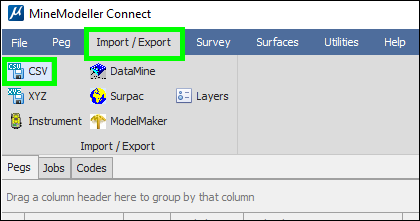
Browse to the location of the CSV, and then you can set up exactly what you want to import, with what values for X, Y and Z and which labels in the following screen.
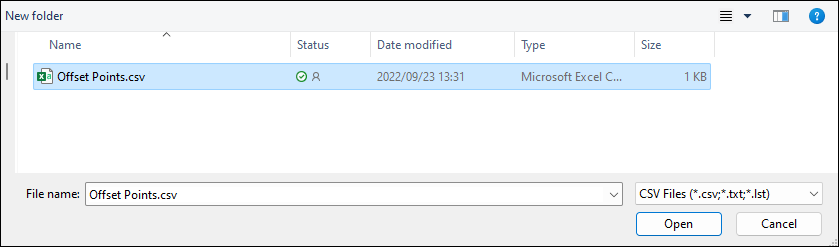
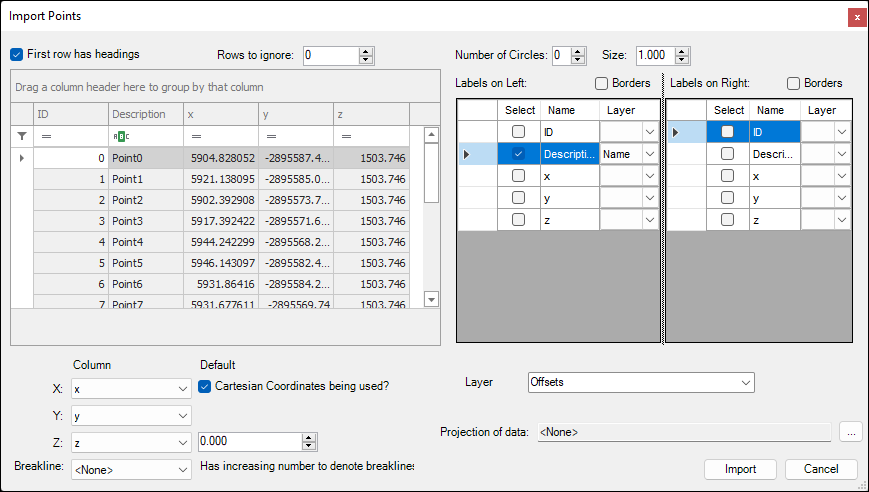
Further, you can choose to have the labels plotted to their own levels and the actual point geometry plotted to its own level; you can choose from an existing level or type in the name of a new level that will be created for you:
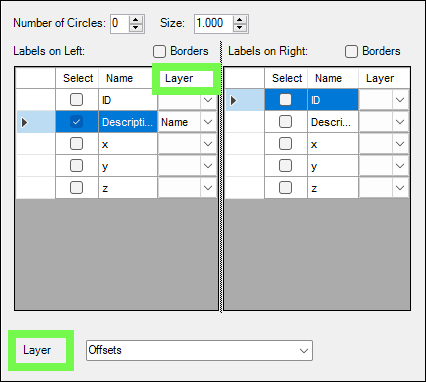
Click Import and the points then appear in MicroStation.
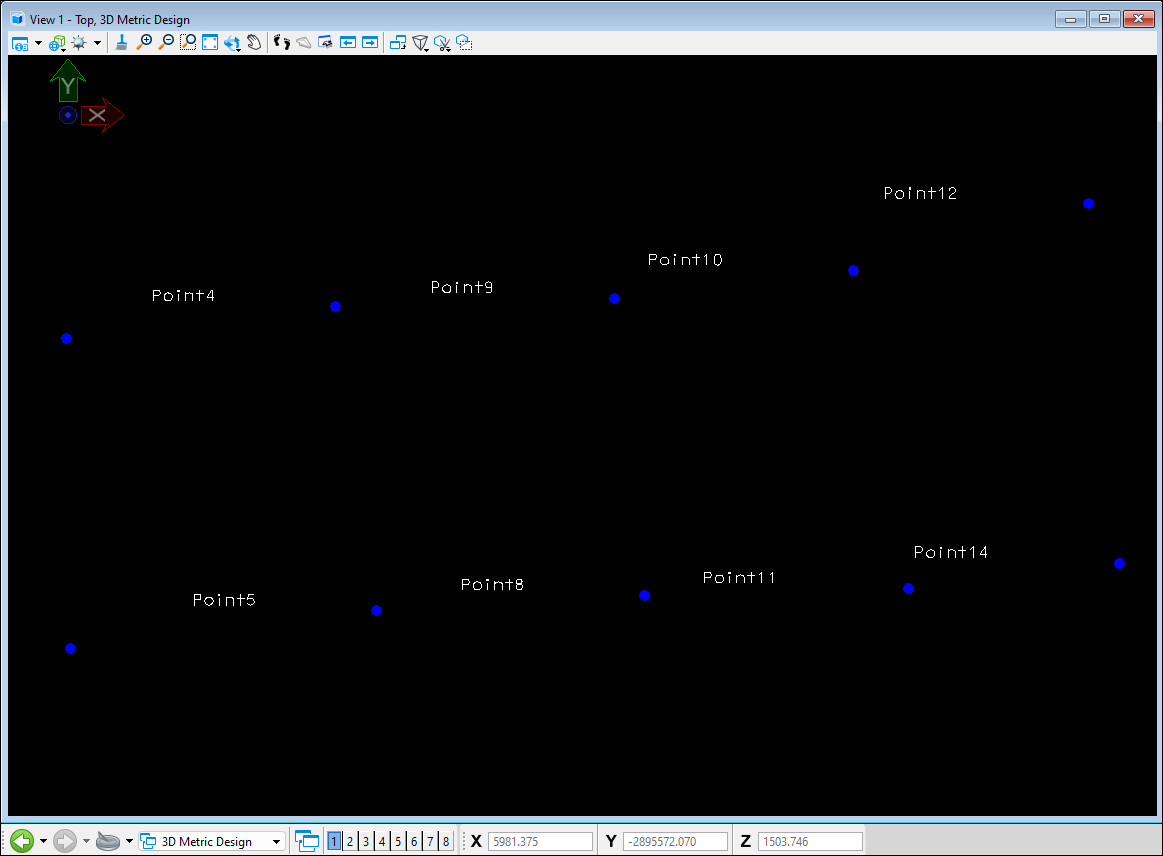
By selecting these points, you can now create pillars one by one or multiple using a grid; or build a surface.
If you have some