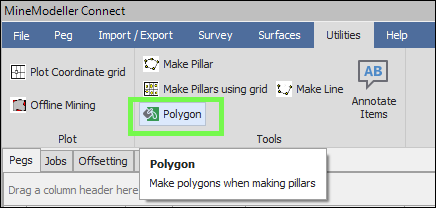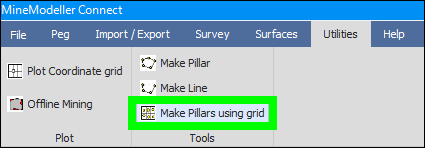
By clicking on the Make Pillars using grid button, you will be able to make semi regular pillars, by placing a grid over these points.
You start off in the bottom left corner up to the top and then to the right.
While you are placing the grid you can edit the center to center settings and the picture will change on the fly for these settings:
For instance, here we change from 8.000 center to center, on the fly to 13.000.
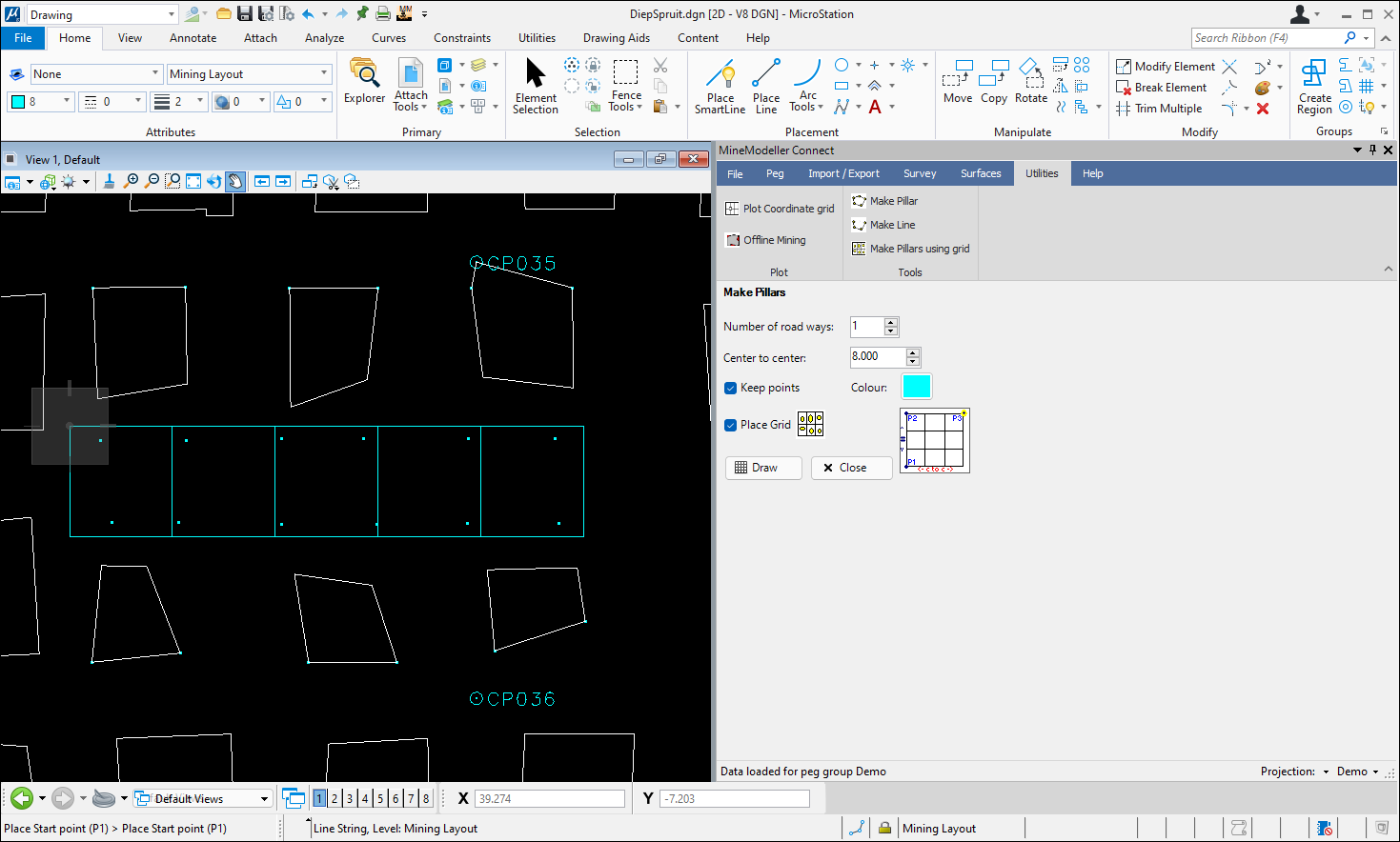
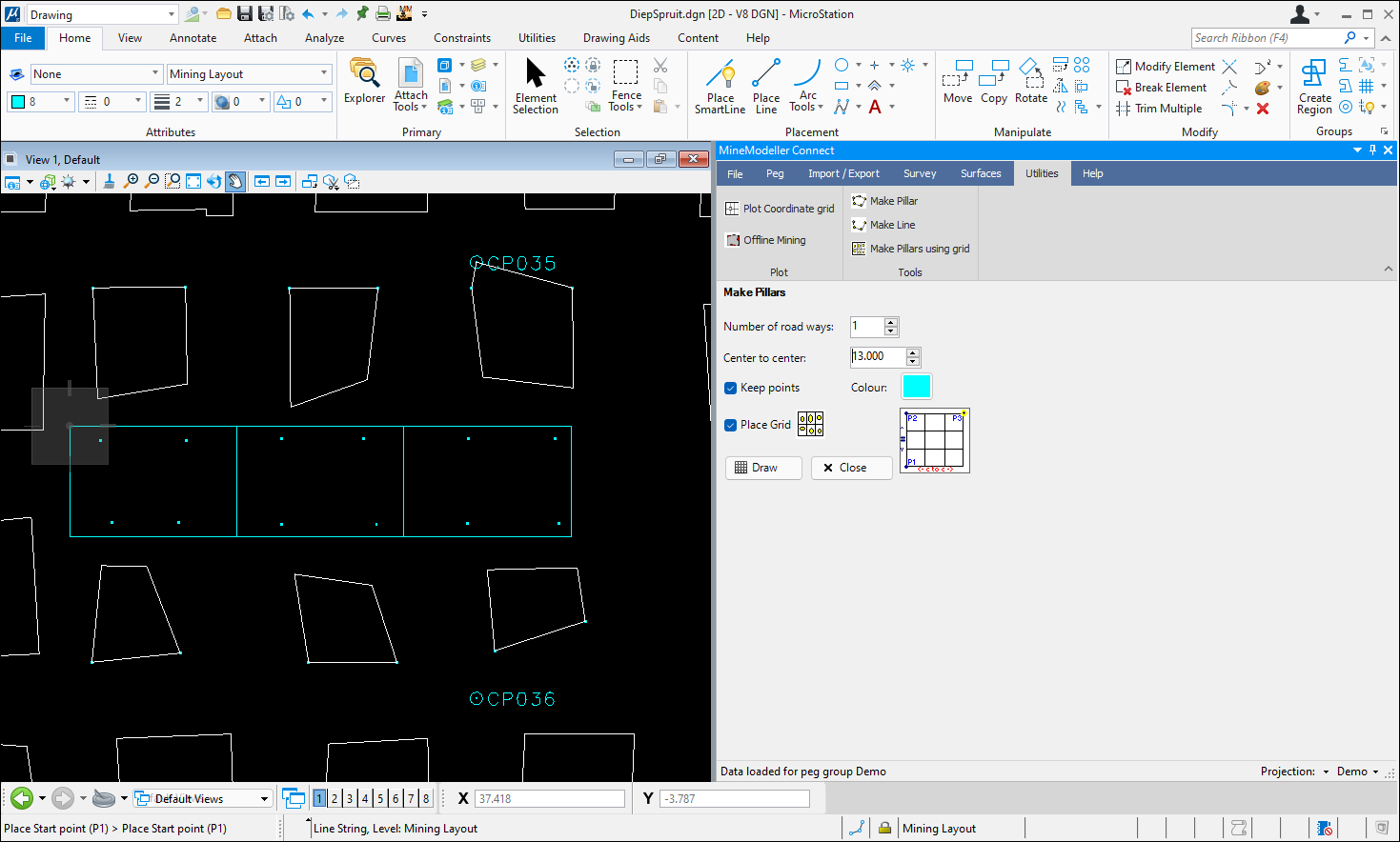
When you are happy with the grid, you can simply click on draw and these elements will be drawn as shown here:

The pillars can be chosen to be drawn as linestring elements, which is the default, or as polygons by first clicking on the Polygon option to make it grayed indicating it is active, then using the Make Pillars using grid tool: