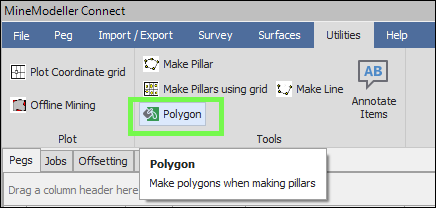First select the points in MicroStation that you would like to include in your pillar.
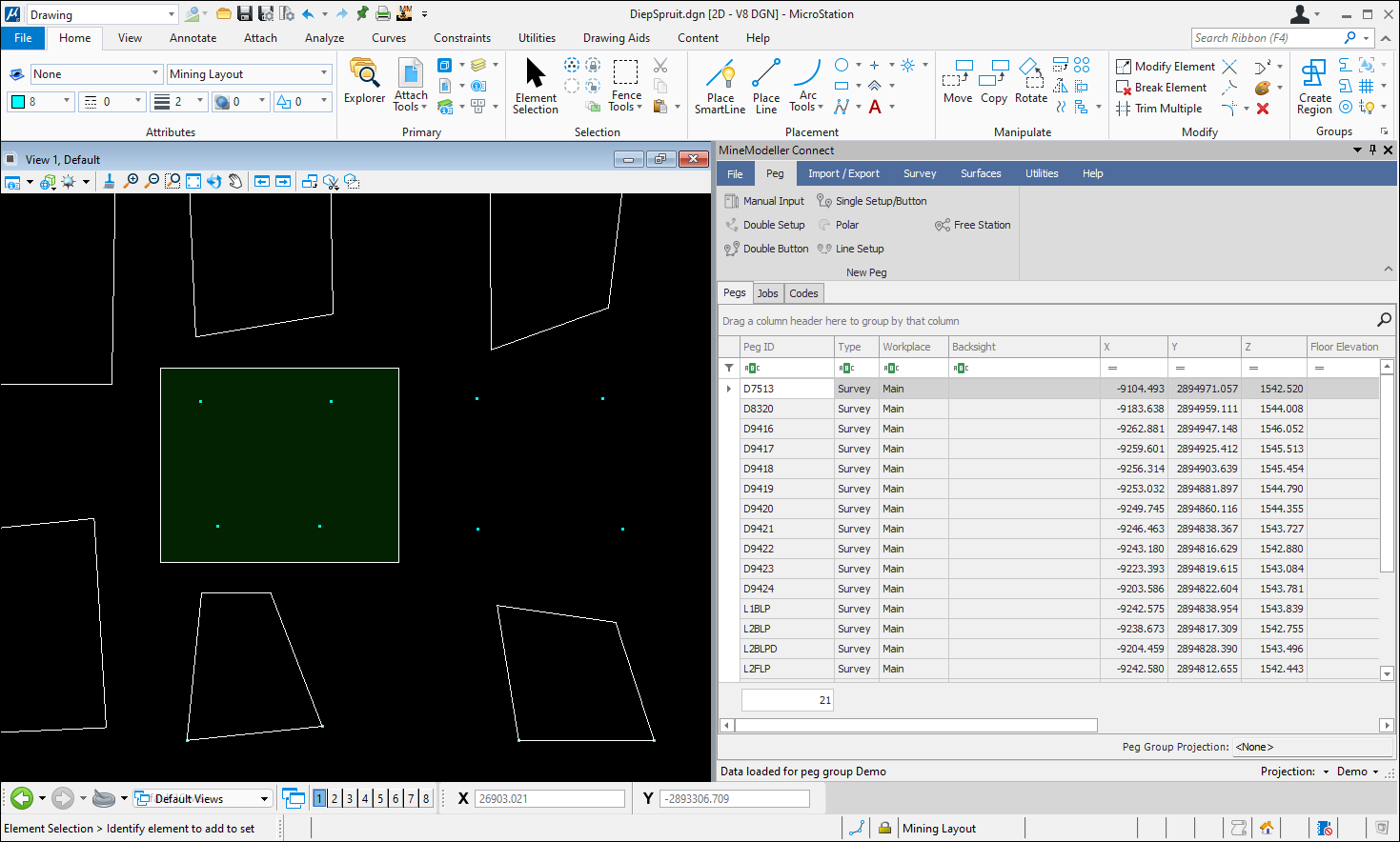
Then click on the Make Pillar button in MineModeller.
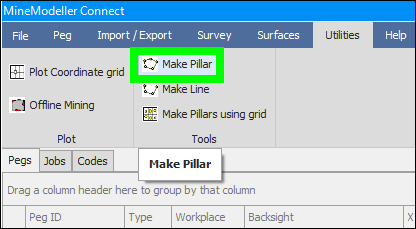
This is the result:

The pillar can be chosen to be drawn as a linestring element, which is the default, or as a polygon by first clicking on the Polygon option to make it grayed indicating it is active, then clicking the Make Pillar tool: