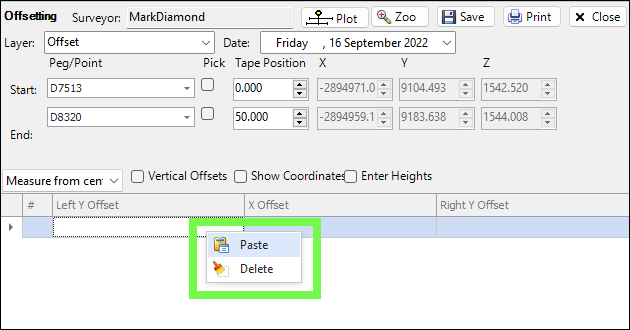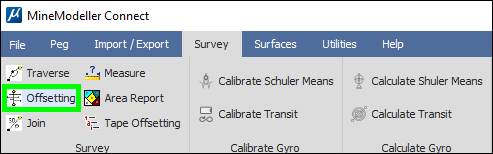
You can click on the icon as shown in the Survey menu to do offsetting.

You can measure from the center, the left or the right and you can do vertical offsetting and show coordinates while you are offsetting as well.
Here is another example of offsetting:

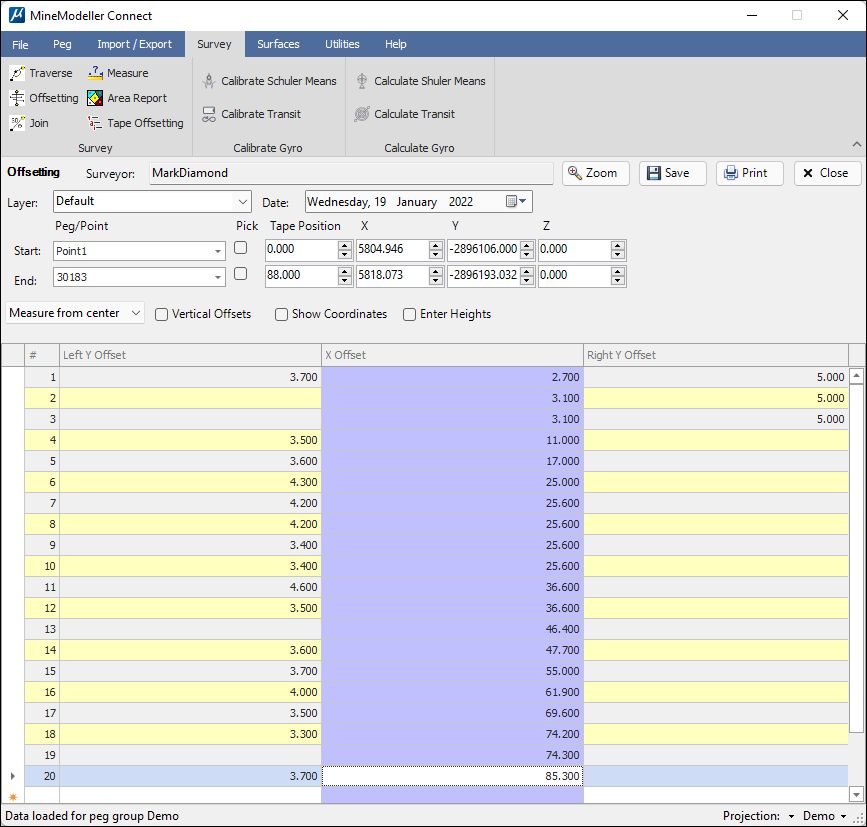
Which was done from this data:
|
Page 66 |
|
|
|
Section 26 |
|
Panel 2S3E8S2 |
|
|
|
|
|
@ |
30171 |
|
|
|
|
|
|
L |
|
R |
|
|
0.0 |
|
|
3.7 |
2.7 |
3.8 |
|
- |
3.1 |
3.8 |
|
- |
3.1 |
3.2 |
|
3.5 |
11.0 |
3.3 |
|
3.6 |
17.0 |
3.3 |
|
|
|
|
|
4.3 |
25.0 |
3.2 |
|
4.2 |
25.6 |
- |
|
3.4 |
25.6 |
- |
|
4.6 |
36.6 |
- |
|
3.5 |
36.6 |
3.5 |
|
3.5 |
40.3 |
3.7 |
|
|
|
|
|
- |
46.4 |
3.7 |
|
- |
46.4 |
3.2 |
|
3.6 |
47.7 |
3.3 |
|
3.7 |
55.0 |
3.3 |
|
4.0 |
61.9 |
3.5 |
|
|
|
|
|
3.5 |
69.6 |
3.7 |
|
3.3 |
74.2 |
4.0 |
|
- |
74.3 |
3.5 |
|
3.7 |
85.3 |
3.6 |
|
|
|
|
|
EOL |
88.1 |
|
|
@ |
30183 |
|
|
|
|
|
❖ You can also paste straight into the Offsetting dialogue and the offsets will populate and display in the scene as well: