Before you can use MineModeller you need to specify at least one Peg Type and at Least one Peg Group.
This is done under the Codes Tab of the MineModeller window:
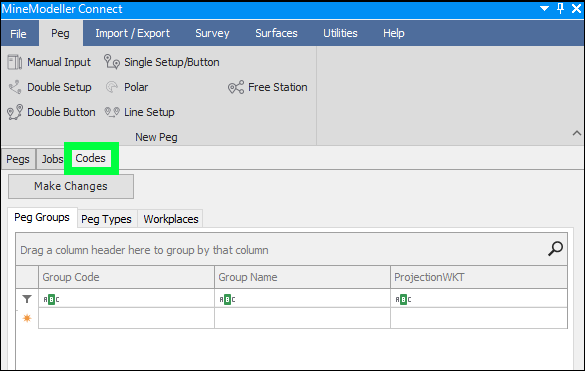
To Add a Peg Group, make sure that the Peg Groups sub tab is selected and click Make Changes and type in the new Peg Group Code and Name:
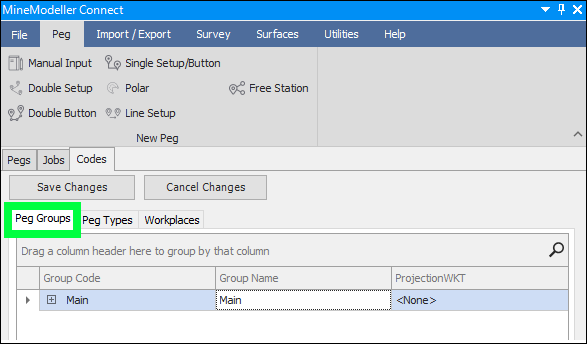
The Code is compulsory and the name is just to give a longer name for descriptive purposes
Type Enter so that the record is accepted. The Projection / Coordinate system of the new Peg Group is set to none by default.
You can set it by right clicking on the record and choosing the set projection option:

The projections choice window will display where you can choose the appropriate projection of the new Peg Group:

Click save to set the new projection if desired. Note that you do not have to set a projection for your Peg Group, but then pegs will not be re-projected when plotting to Design Files with other projections.
Now choose the Peg Types Tab to create a Peg Type:
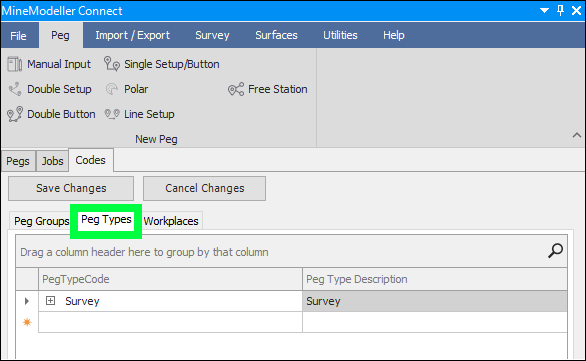
Type in a new Peg Type code and description. The Description is only used in this dialog as a reminder for you if needed.
Type enter to make sure the record is accepted.
Finally, you can set up a workplace/workplaces as well in the Workplaces tab:

and then click the Save Changes button to make sure all you changes are saved to the database.