The first settings tab allows one to configure a local database used by MineModeller for standalone installations.
In the databases tab choose SQLite as the database type:
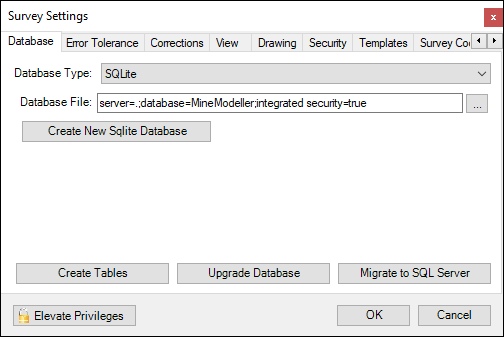
Then Click on the Create New Sqlite Database button to create a new database on your machine. You will be prompted for a location of the local database.
You can choose any folder on your machine.
When you click OK you will get an empty peg list.
You will then need to initialize the database for use by adding Peg Types and Peg Groups. See the Initializing a MineModeller Database section.